CO Approval
Automated CO Approval Process
Every CO is submitted from DTO API to Chamber for approval. Once approved, the application can be retrieved using Get Approved CO Applications endpoint by providing an appropriate Application ID. Here are the steps along with details as depicted in the below diagram.
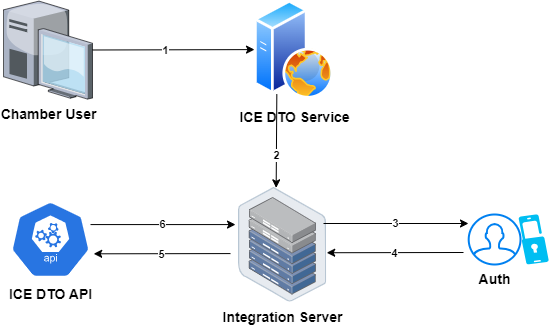
Chamber CO Application Approval
- Chamber approves the certificate.
- A message is posted to the integration server via an
httpspost, the JSON payload contains the application id as follows.
{"verification_key":"Ajj98oO1i8yK","application_status":"APPROVED","applicationId":"2599865"}
- The integration server authenticates the username and password
- The integration server receives an AccessToken
- The integration server calls the issue application API with the applicationId in the URL
- The integration server receives a response with URLs to download the issued application
Updated over 2 years ago
